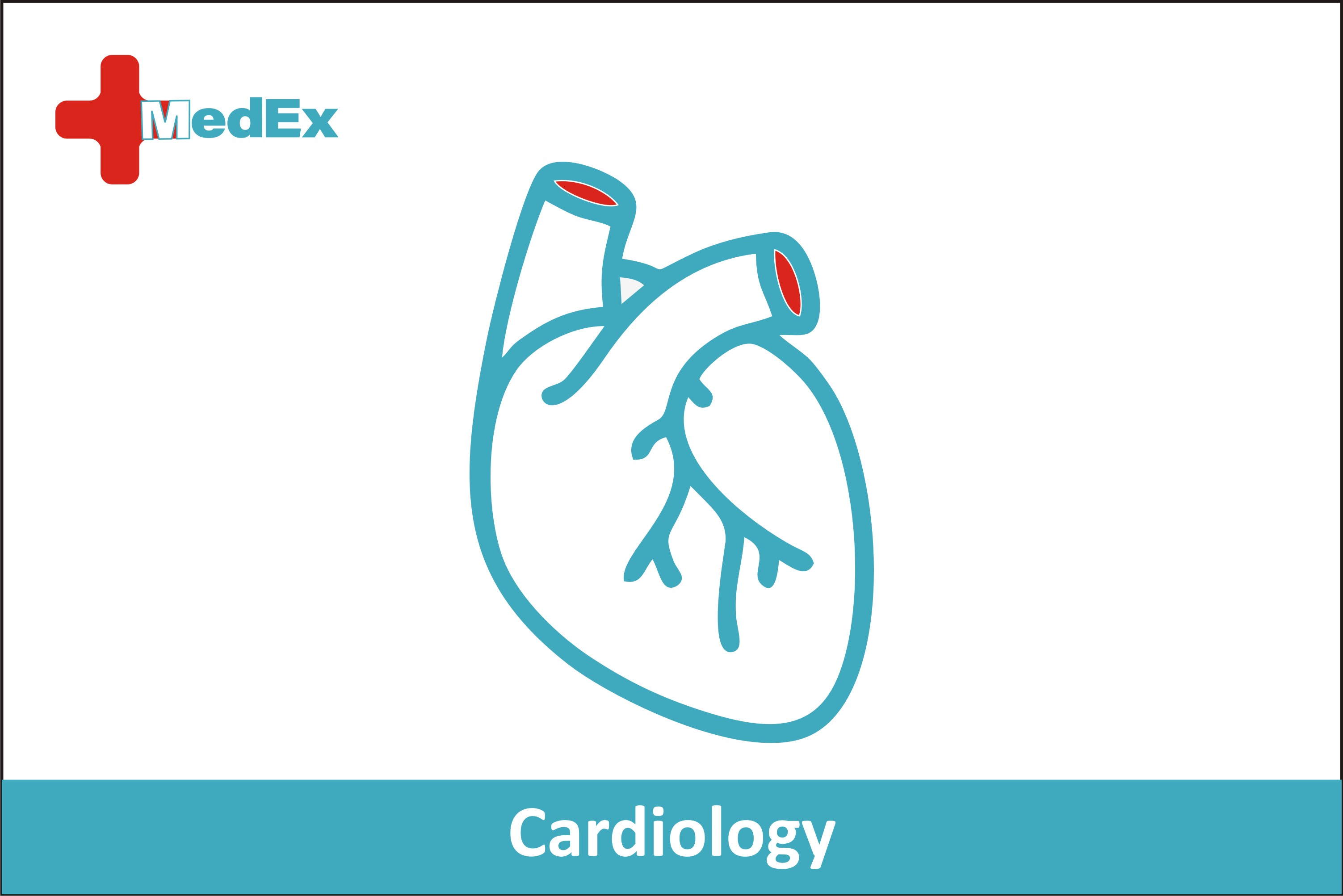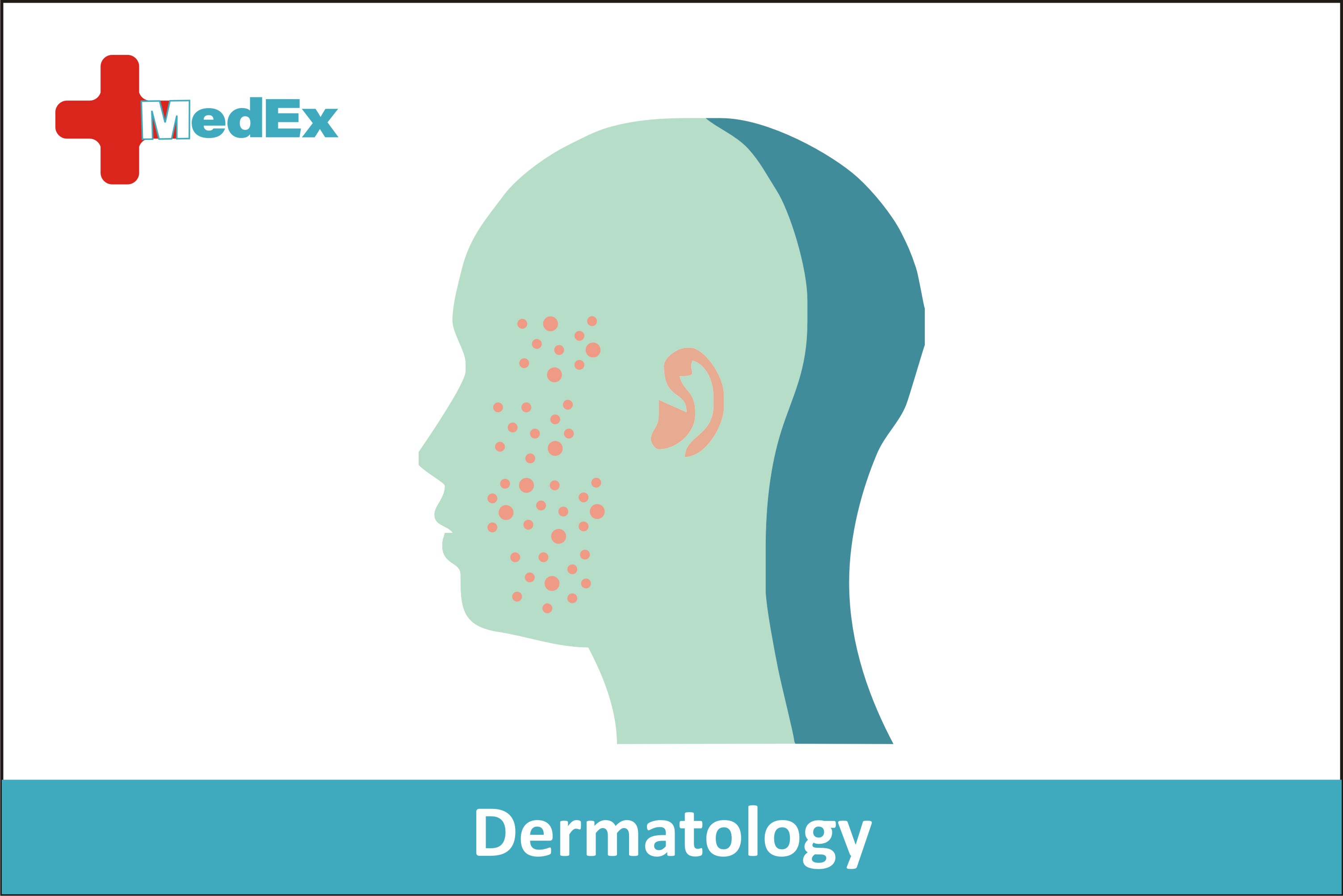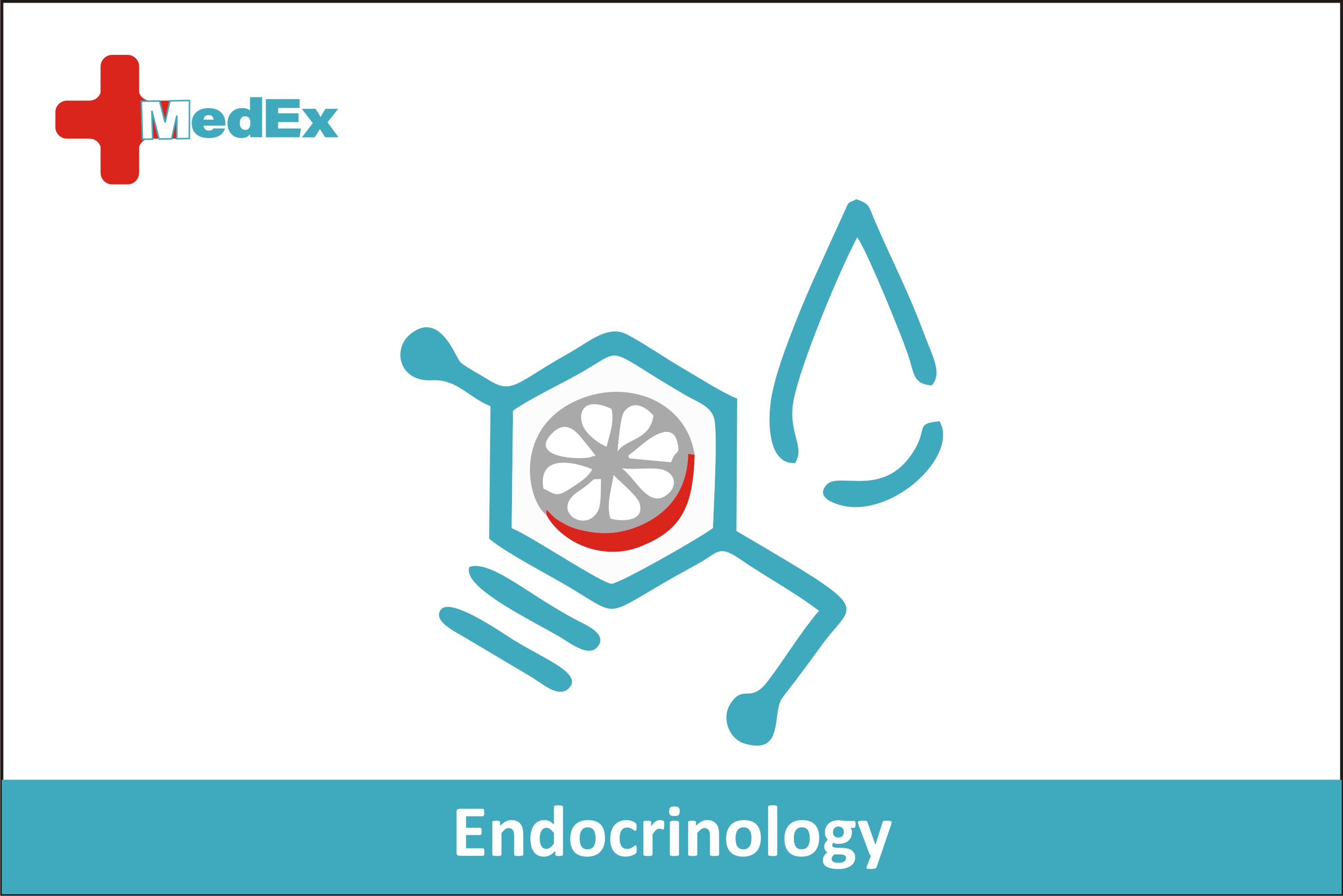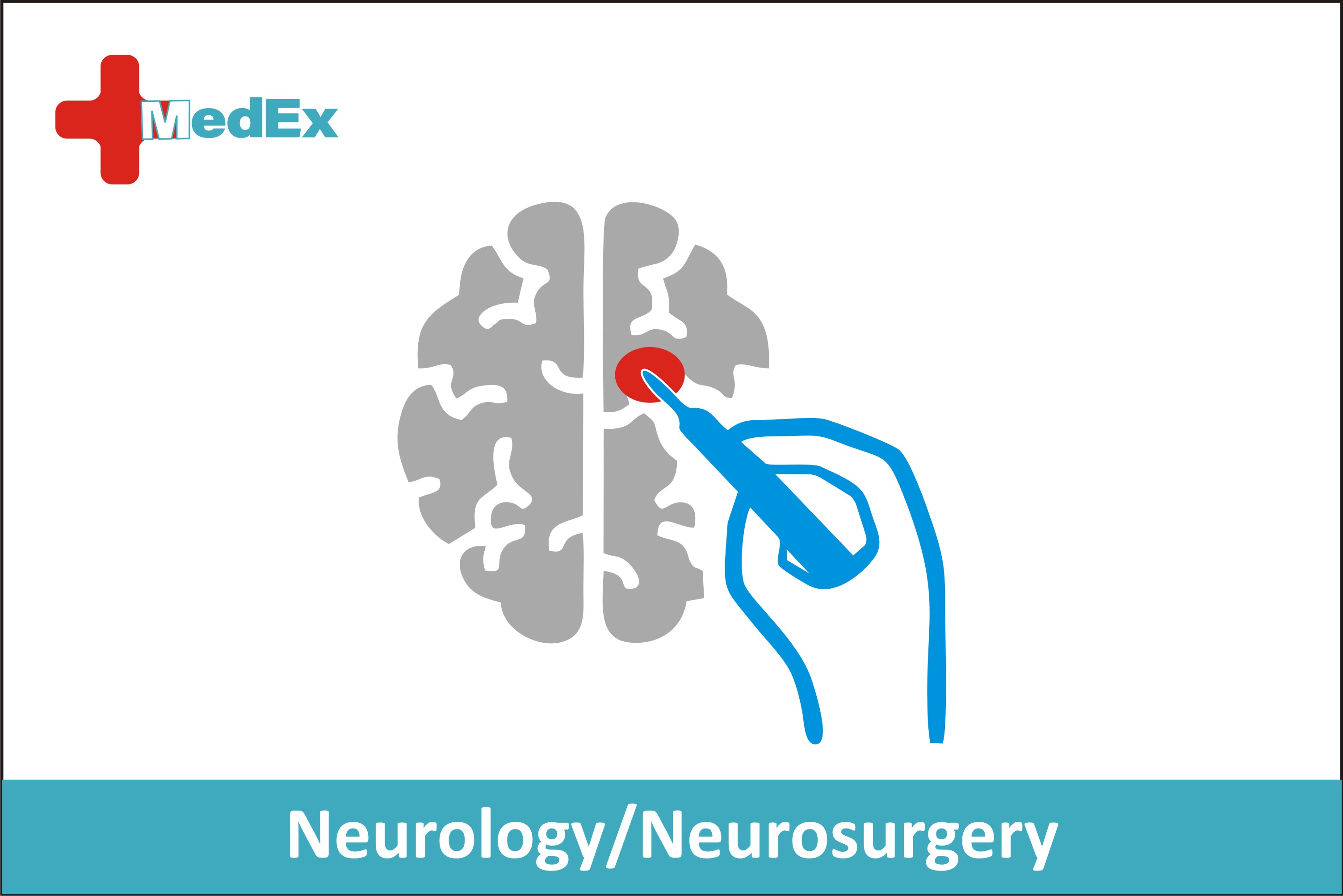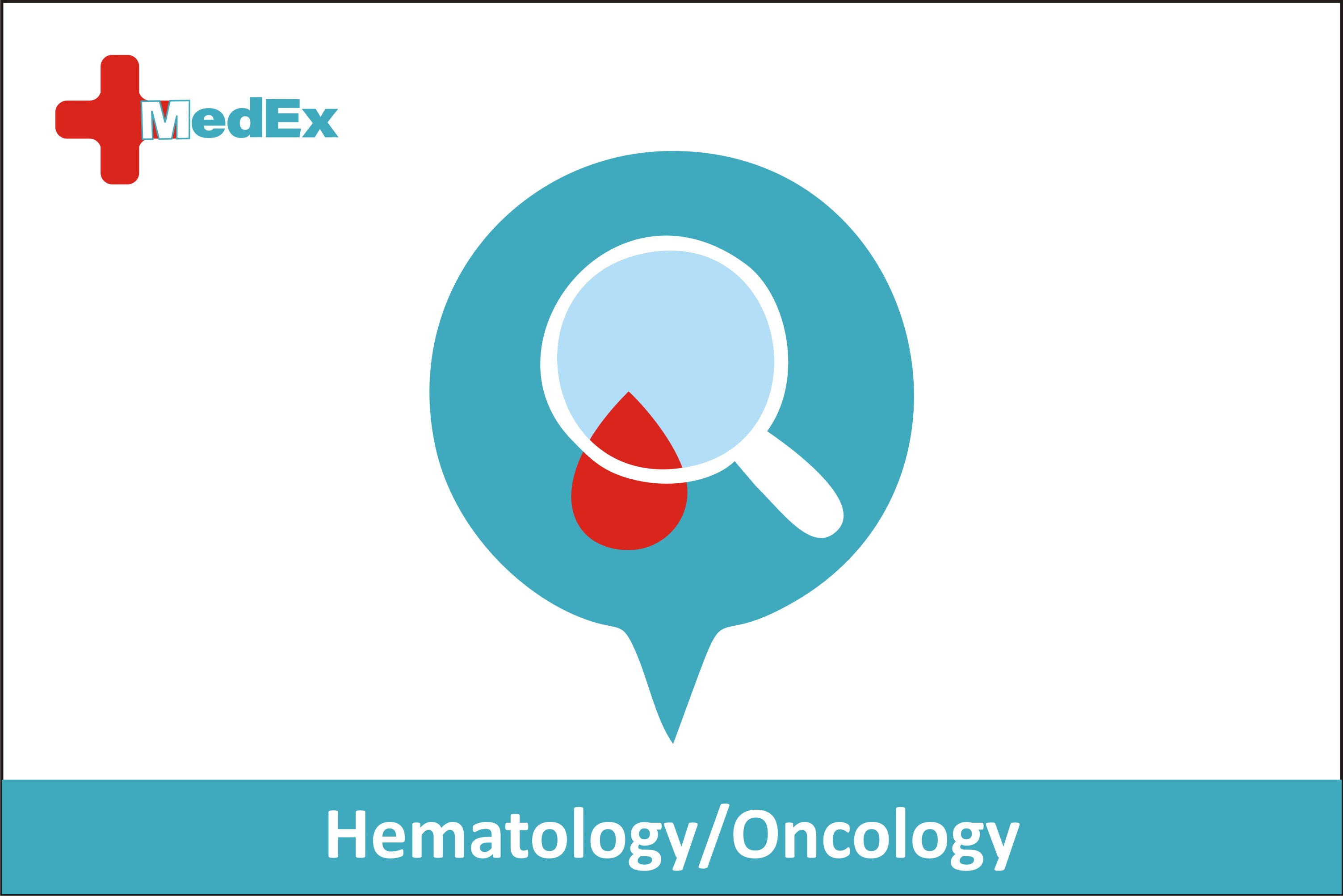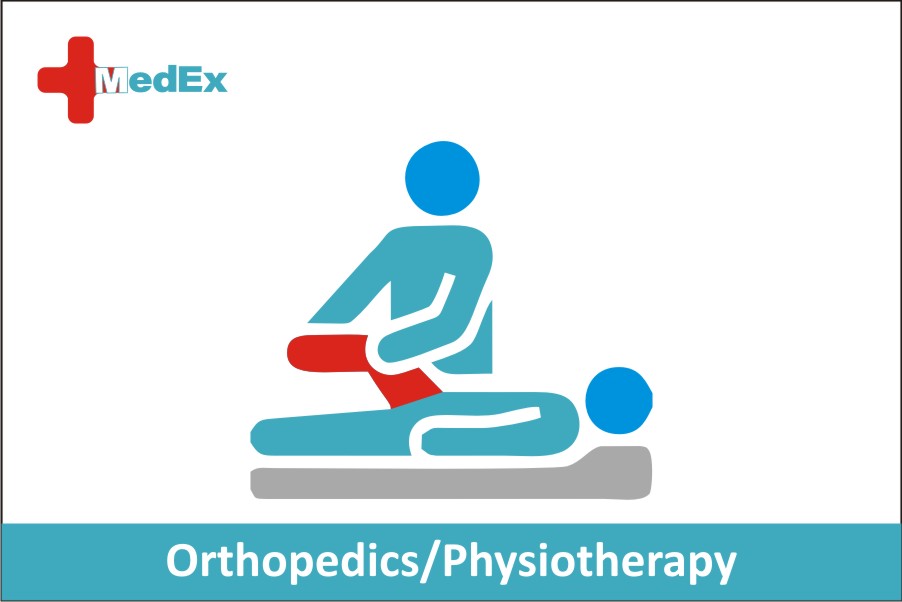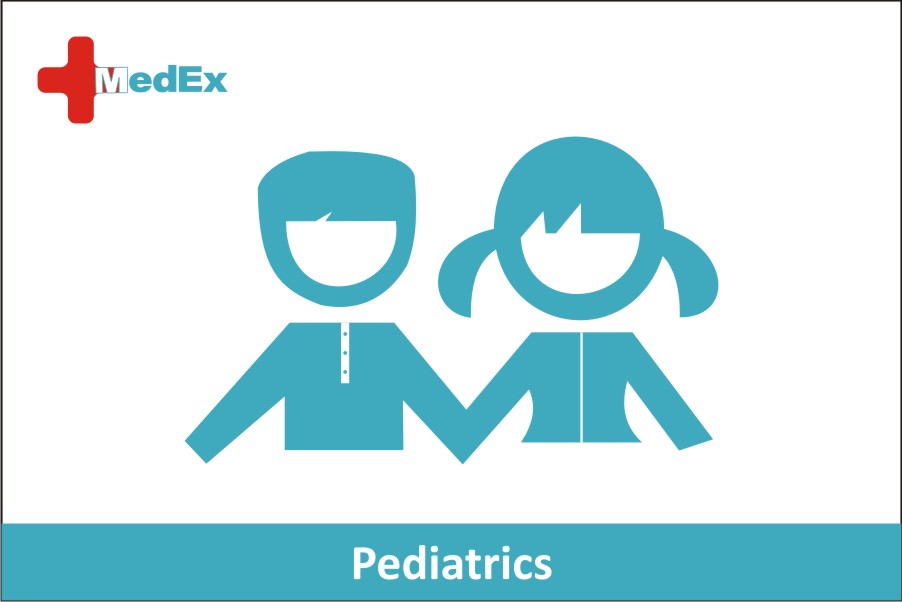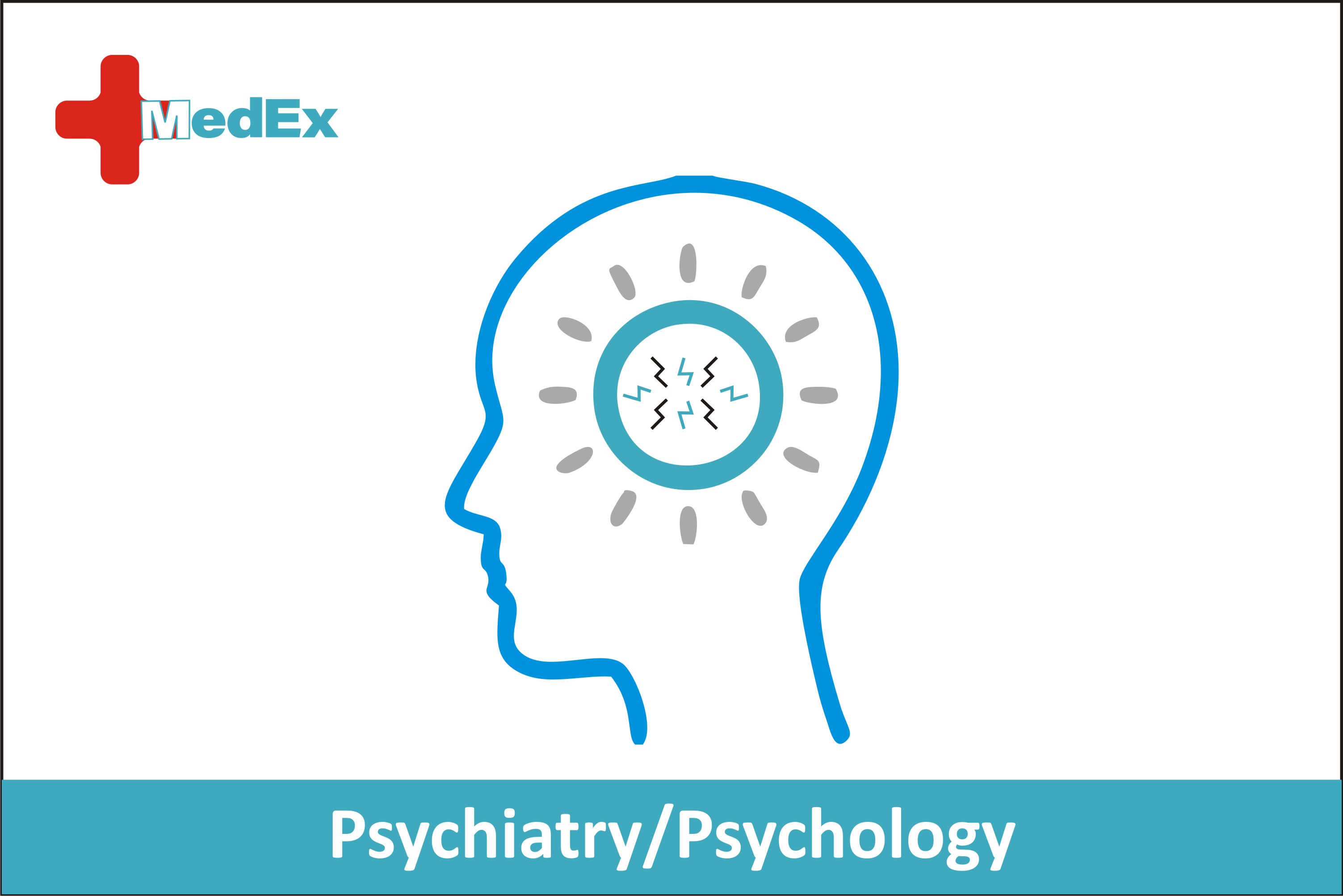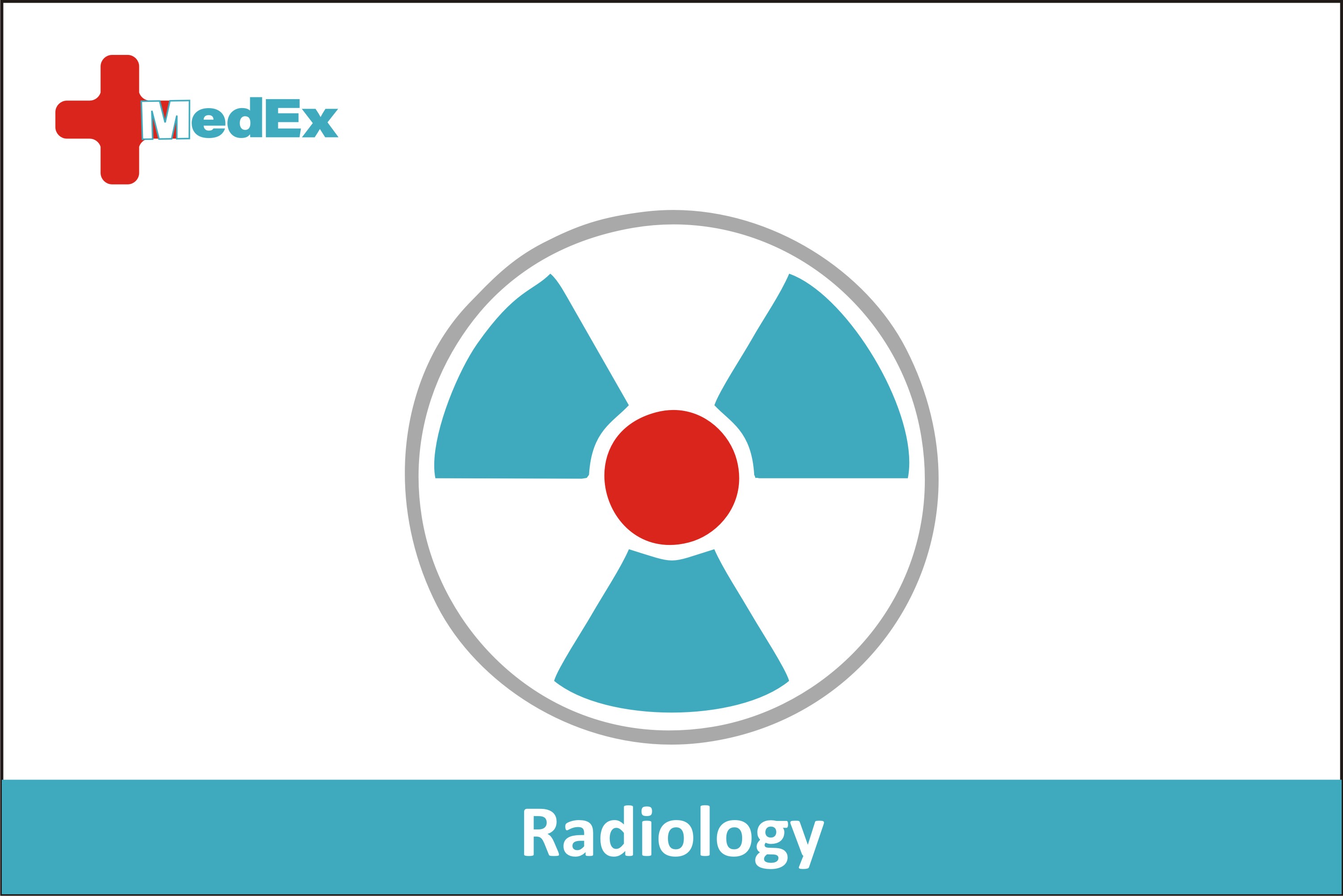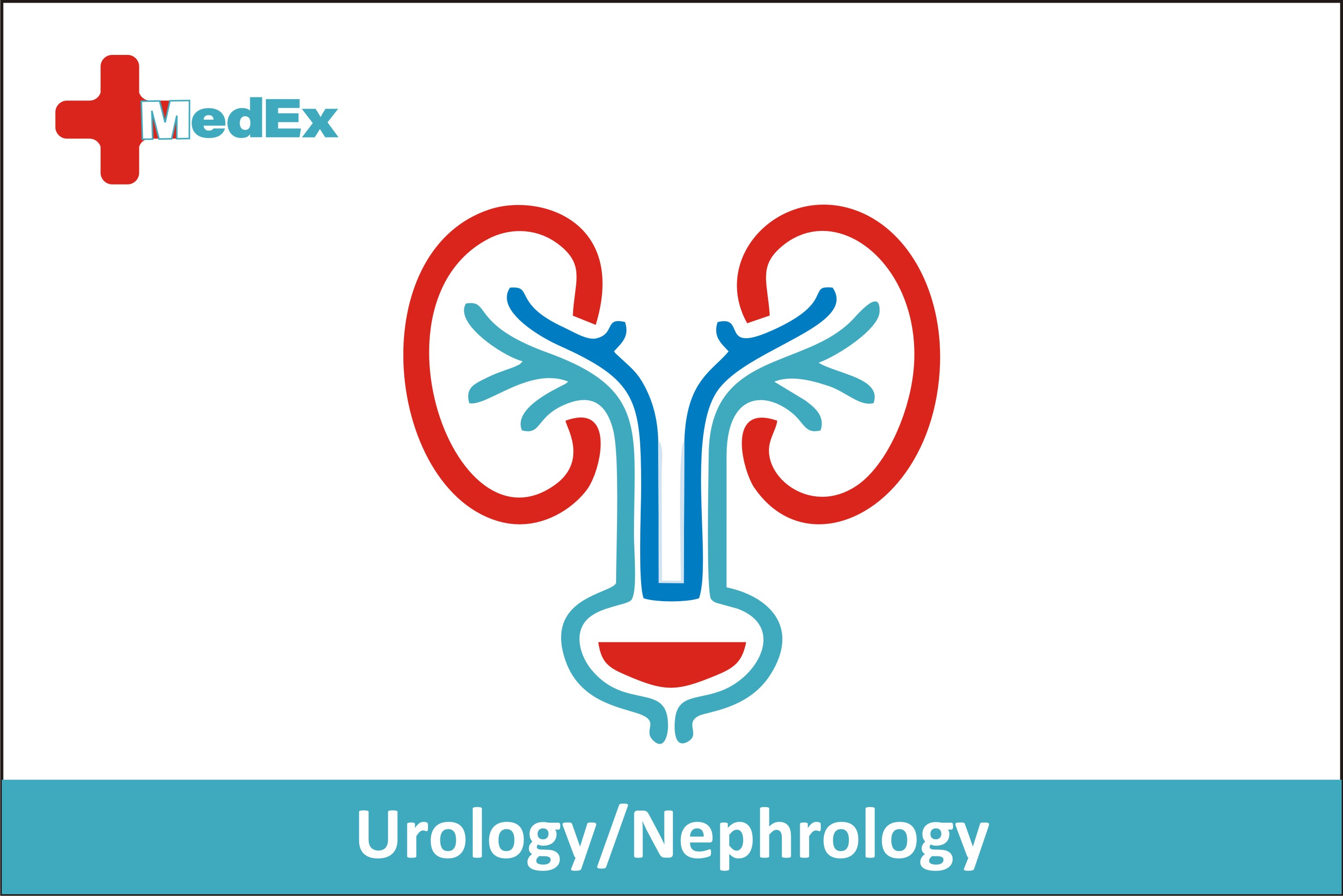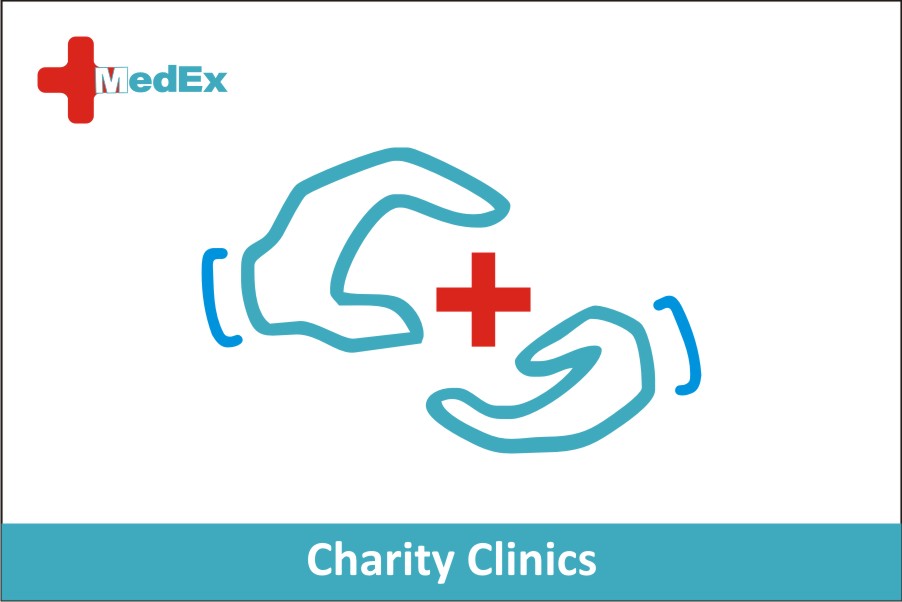REGISTER & GO - 24/7
To register yourself as Patient or as a Doctor, visit www.medex-global.com, click Sign-In/Sign-Up button on the top of the page and fill in the required fields.
Set a Password that has at least one Capital Letter. Once all required are filled, press Submit button and you will get a successful registration message.
Sign-In to access your dedicated portal using your email address as ID and your Password set during registration.
Once registered, Patient or Doctor can access each other at anytime from anywhere in the world. Just inform your Doctor, the Patient Name, or Cell Number or Medical Record Number or the Email Address and he will access your all past treatment history, previous prescriptions and tests records and advise you accordingly.
Make Appointments Online
Visit www.medex-global.com Search doctor by selecting Specialization, City. Choose doctor by viewing his/her brief profile. Press the “Book an Appointment” button that will take you to Sign-In/Sign-Up page.
Sign-In/ Sign-Up to login using your email address as ID and your Password set during registration. It will open your selected doctor’s calendar. Click one of the available time/date slots. Select one of three options (In-Clinic Visit, Video Consultation, Home Visit) shown with fee respectively. You will receive SMS request to make payment.
Click “Make Payment” button on menu bar that will take you to new page showing button “Pay Now” for online payments using Cards, Bank Account or your eWallet (EasyPaisa or Upay). You may please call our helpline for direct payment if you find any problems in booking appointment or paying online.
Soon as the payment is through, you will receive Confirmation of Appointment in SMS and in email. Doctor will expect you at his/her clinic for In-Clinic Appointment. In case of Live Video session, we will send you SMS alert 24 Hours in advance and 30 minutes before video consultation appointment time. Please login to your MedEx account 10 minutes before scheduled time of video session and expect call from your doctor.
Live Video Consultation
Please login to www.medex-global.com some 10 minutes in advance of scheduled time for video call from your doctor.
You will receive bell and a message showing name of the doctor calling. Accept the call by clicking Accept or Allow button. A window will open within your Medex dashboard and you will see your doctor talking to you live like on Skype or WhatsApp.
If you find trouble in receiving call or message showing security restrictions, please allow Camera, Microphone, Notifications and Pop-Ups by clicking on Lock sign in your www address bar or by clicking three dots on browser page, click “Settings” and then click on “Privacy and Security”, reset options to allow Camera, Microphone, Notifications and Pop-Ups. Security settings are done once only on your phone/ computer.
Once the consultation session is over, you will receive your prescription through email, SMS and WhatsApp and the same is automatically uploaded on your Patient Portal as well.